Relevance of Mind Mapping Techniques for Software Testing
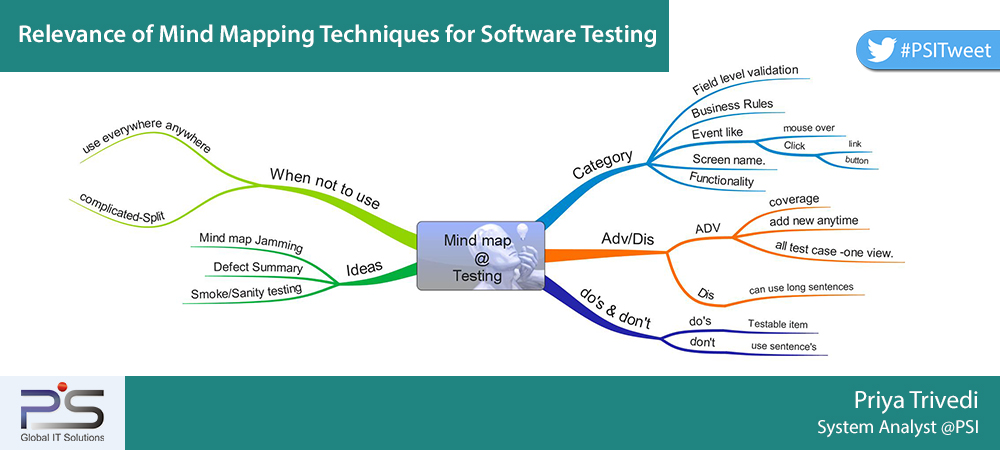
‘A Picture speaks a thousand words’. It is a universal truth that our brain processes images and graphics faster than words. It is considered as a more acceptable learning tool.
Individuals consider recalling visual acts better than learning things through traditional reading methods. Thus, to explain anything we draw lines, circles, and graphs; which can be similarly implemented via the Mind Map tool.
Mind Map is a tool to organize and present information by using graphics. It includes notes and links that can be folded-unfolded, zoomed and searched all over the document. These features make the Mind Map versatile and allow detailed description.
It broadens person’s perspective to look beyond the obvious. It also helps to present ideas creatively with required analysis. It can be used to highlight different areas with different colours to analyse further.
The software development cycle has multiple phases and each phase has different processes and procedures. Mind Map can be used to present problem solving ideas; structural presentations, requirement gathering, development planning, and team work planning to enlist the team activities.
Mind Mapping in Software Testing
Software testing is all about testing software applications for the various functional and operational flaws. Every phase of testing has its own methods and procedures. Mind Map can be used at any stage of the testing like Test planning, Test case creation from requirement documents, general report management, automation test script management, team management, daily or weekly meetings, etc.
In terms of software testing, a Mind Map can be prepared with different shapes, colours, lines and related images to represent the various phases of testing followed by activities under each phase. It shows a visual representation of the overall testing function and provides a different way to plan the testing.
Mind Map creating process
The steps to be followed are:
- Organise mind mapping tutorial session for QA team if required and exchange knowledge about mind mapping concept, available tools and case studies.
- In Mind Map process, no specific map creation process is right or wrong. Always accept there will be differences in level of details; one may club all details in one Mind Map or have different sequential detailed maps.
- Draw the main theme in the center as it allows spreading out in all directions and being more explicit.
- Next draw the module name/features of the application branching out from the main theme.
- Then draw the sub modules/features branching out from each module/feature.Draw further branches to ensure complete test coverage.
- Add colors to mind map to make it easier for individual to group things together.
- Include only testable items in your mind map and write test cases for each feature and sub features.
- Use phrases or key words rather complete sentences; to describe about features in diagram. It makes recollection easier. Using single keywords will makes mind maps more powerful and flexible.
- Make adaptations on mind map based on mind changes due to new input. Modify mind map whenever there is any requirement change or addition.
- Make agreements as to how mind map will be used in daily testing process.
- Additional information about how the ‘mind’ was working related to mood, level of information, time behavior, structure etc.
- If a mind map is getting too big or complicated, try splitting it to simple and easy to understand parts.
In Software testing process, Mind map can be used to present and obtain information about:
- All possible routes and areas for testing
- For field level validation of all fields on the screen
- Events like mouse over, click, buttons click, screen names etc.
- All Positive and Negative test cases
- What is included in Test Scope and what all is not
- All Business rules, risk assumptions
- Create a mind map of test cases. After execution, you can mark/highlight the mind map as per the actual result, thus using it to provide defect/Execution Summary.
- Identify all the flows that can be used for Smoke /Sanity test.
Testing team can use Mind Maps anywhere and everywhere!
The great thing about Mind Maps is that all test cases are visible with a holistic view. The tester doesn’t need to scroll up and down. This also makes the process simpler to add new points whenever required. Mind maps also provide more coverage and reduce the likelihood of missing important aspects.
Image Courtesy: https://goo.gl/Rxz7Va
