Tips To Ensure Data Security in Cloud Computing
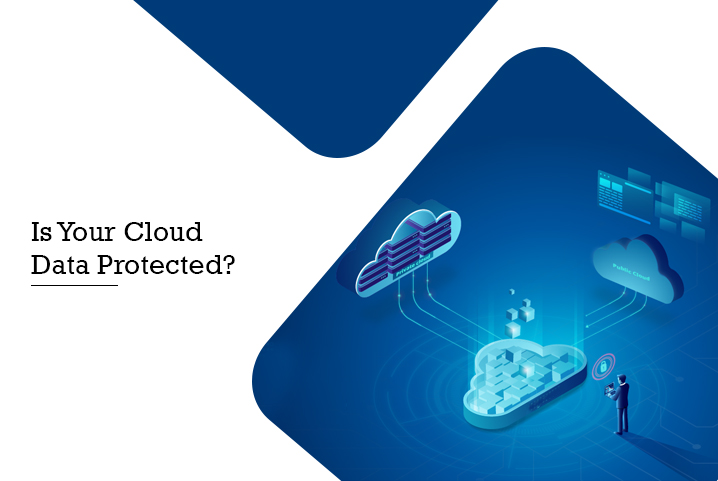
The business benefits of cloud computing are all-pervasive. You can access business data from any internet-connected device, create and market applications on the go and most importantly need not worry about data loss during incidents.
However, no matter what’s the state of data (in rest, motion, or being used) in the cloud, there is always a possibility of compromise. Sometimes the compromise can be the result of sheer negligence on the part of the employees, admins, etc. At other times, cloud data may be compromised because of the vulnerability of the end device that’s interacting with it like employees using the same password for all their accounts.
So is there any way to ensure that your business-critical data is secured and protected in the cloud? This blog offers you some key tips that you can follow and implement to ensure data security in cloud computing.
1. Use Encryption
Encryption is a way to translate your business data into a secret code. Encrypted data is also referred to as cipher text and it is an effective way to ensure sensitive information remains uncompromised in the event of a data breach.

Ideally, data is encrypted before uploading to cloud servers. Financial and medical institutes can even use an additional layer of security known as zero-knowledge proof. This will even safeguard your data from cloud service providers and administrators.
2. Ask Employees To Use Reliable Passwords
Weak Passwords can be like a free pass to your kingdom in the clouds. Creating reliable and strong passwords can protect your cloud data from a range of password-hacking tactics like brute force attack, dictionary attack, and fishing. These are common tactics used by cybercriminals day in and day out. Here are some tips that you can follow to create a strong password.
- Stay away from using sequential numbers or letters.
- Use long passwords (best arsenal against brute force attack)
- Make sure the password is a mix of letters (upper-case and lower-case), numbers, and symbols
- Refrain from using sequential keyboard paths like QUERY, ASDFG, etc.
Enterprises using mobility solutions must ensure that the devices connected to their cloud networks have updated patch levels. Furthermore, consider introducing a two-step verification process which will add an additional layer of security.
3. Understand How Cloud Service Storage Works
Today, enterprises have multiple options to choose from when it comes to storing business data on the cloud. It is very important to know exactly how different cloud services work and the best way to this is by reading the service agreement. This will offer a fair idea about the policies, technologies, applications, and controls offered to protect virtualized data.
For Instance, if you are using Amazon AWS, it offers the following infrastructure and data security:
- Network firewalls built into Amazon VPC.
- Web application firewall capabilities in AWS WAF.
- Customer-controlled encryption in transit with TLS
- AWS data protection services for encryption and continuous monitoring.
4. Use Anti-Virus Software
The systems used to log into the cloud can be an opening for hackers too. In order to prevent business data from being exposed, make sure that the systems have antivirus software installed.
5. Use Local Back-Up
Last but not least, enterprises must consider creating a backup of critical data in secondary cloud storage or external storage device. This will ensure that an enterprise will always have a contingency plan against data thefts and related incidents.
Cloud computing is no doubt a boon for enterprises. It offers agility and scalability. But enterprises must not take security for granted and take all precautionary steps to avoid unforeseen business loss. At PSI-Globaltech, we offer enterprises end-to-end security testing services using wide-ranging industry tools. As one of the leading enterprise mobility solution providers, our focus is on ensuring that enterprise data is safe on and off the cloud.
